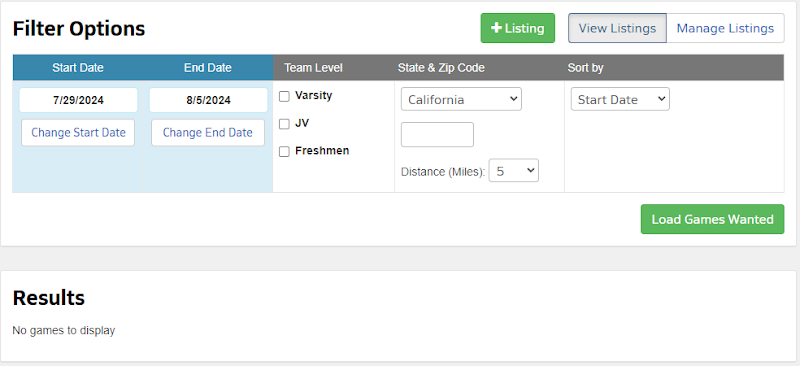Login to MaxPreps:
Login to the team page on MaxPreps.
[To post this information, the user must be logged into their MaxPreps Account]
Click on Schedule located on the Navigation Bar.

In the Manage Schedule section, click on the three dots in the top right corner and select Find Games.
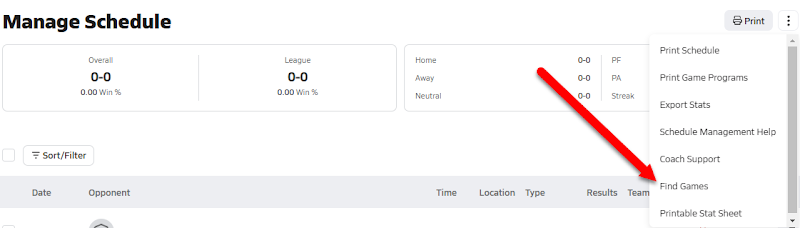
Add a Game Wanted Listing:
To add a Game Wanted Listing, click on +Listing and fill out the requested details. Once completed, select Submit.
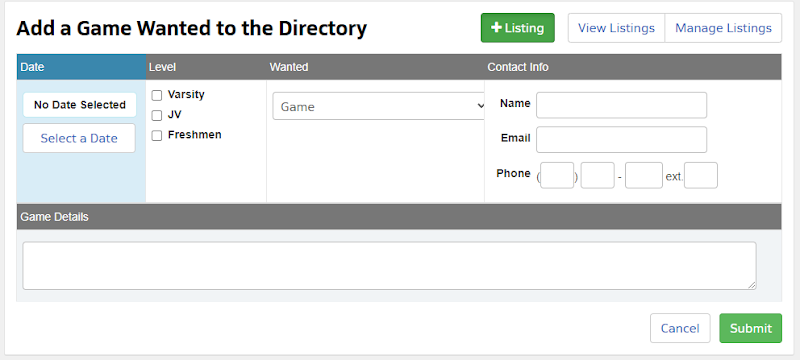
Searching for Open Games:
To search for an open date, fill out the filter options, then select Load Games Wanted. Any listings that meet the entered criteria will be displayed in the results section below.